How to install CoinCorner's Magento plugin
Before you start this guide you must already have:
- A CoinCorner merchant account. If you do not currently have a merchant account you can register here.
- Version 2 or higher of Magento already installed.
Step 1.
- Download the latest version of the CoinCorner Magento plugin which can be found on our integration page in our Merchant area.
- Alternatively you can visit our Github page where you can also download the latest version of the plug in.
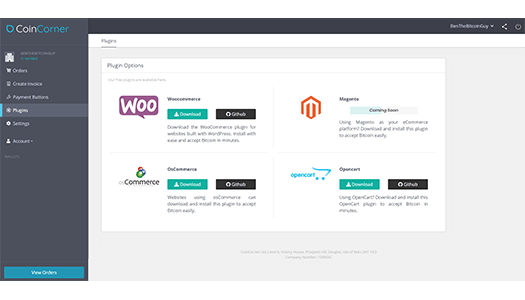
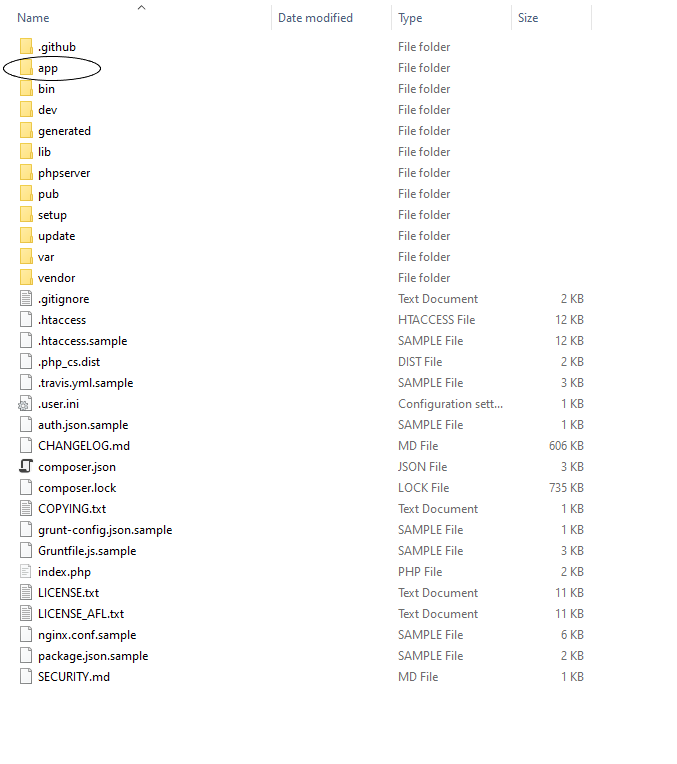
Step 2.
- Extract and upload the 'CoinCornerCheckout-Magento.zip' file to the app/code directory of your Magento installation
Step 3.
- Add your API keys at Magento -> Stores -> Sales -> Payment Methods -> CoinCorner Checkout. If you do not have an account, you can sign up at CoinCorner.com
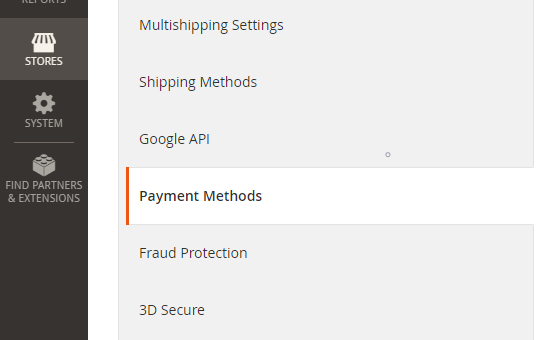
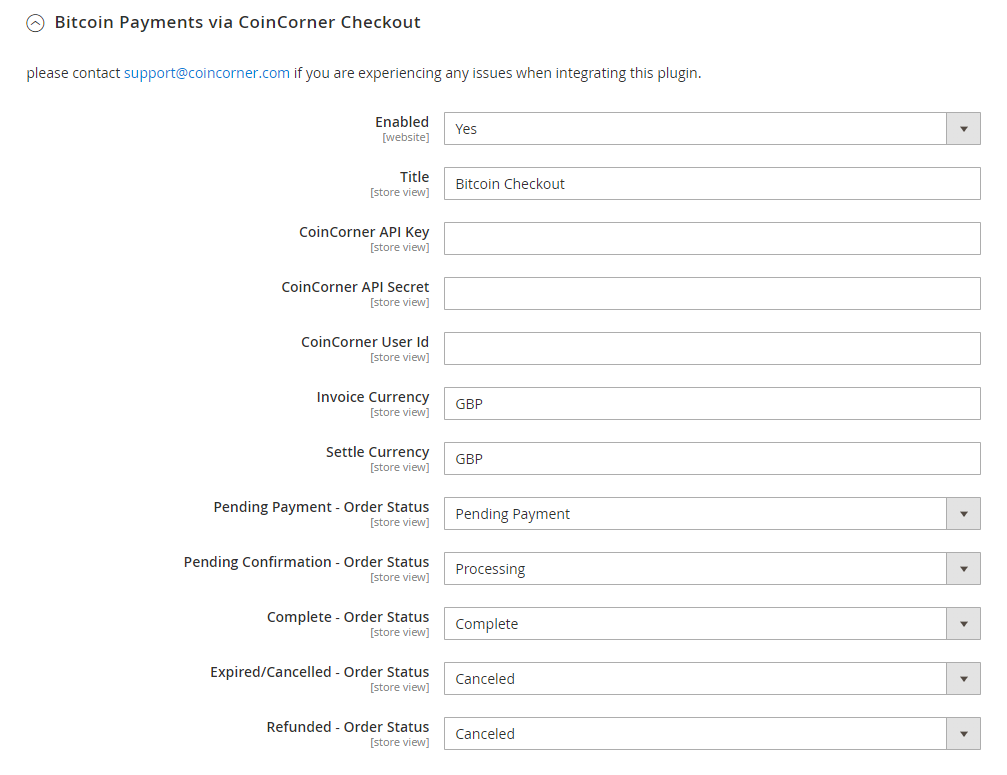
Step 4.
- Activate the plugin via Magento -> Stores -> Sales -> Payment Methods -> CoinCorner Checkout
- The plugin is now fully installed and ready for configuration.

All Finished!
You are now ready to start accepting Bitcoin on your site through CoinCorner!
If you have any queries please contact us.