How to install CoinCorner's Magento 1 plugin
Before you start this guide you must already have:
- A CoinCorner merchant account. If you do not currently have a merchant account you can register here.
- Magento 1 already installed.
Step 1.
- Download the latest version of the CoinCorner Magento 1 plugin which can be found on our integration page in our Merchant area.
- Use the dropdown menu to select Magento 1.
- Alternatively you can visit our Github page where you can also download the latest version of the plugin.
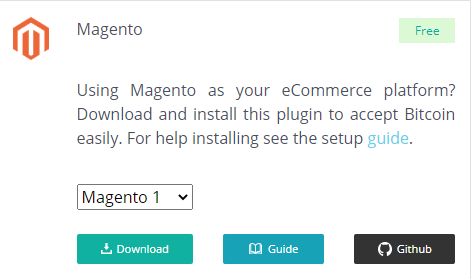
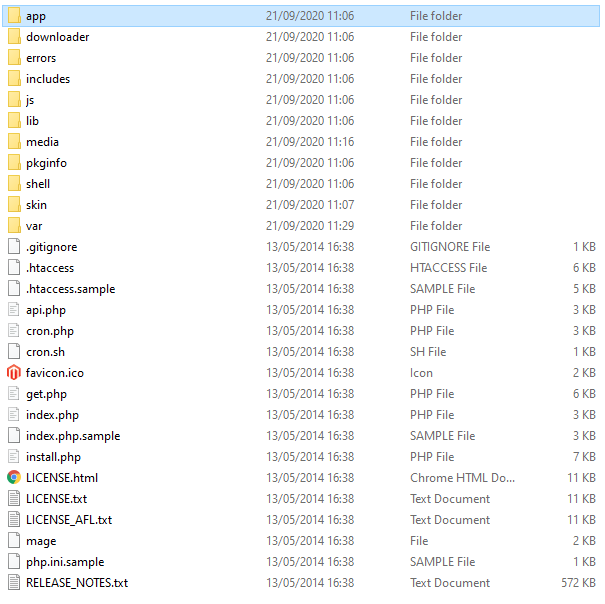
Step 2.
- Extract and copy the contents of 'Magento1-CoinCornerCheckout.zip' to the root of your Magento installation
Step 3.
- Fill in your account details at System -> Configuration -> Sales -> Payment Methods -> Bitcoin (CoinCorner). The API User ID and API Public/Secret are required.
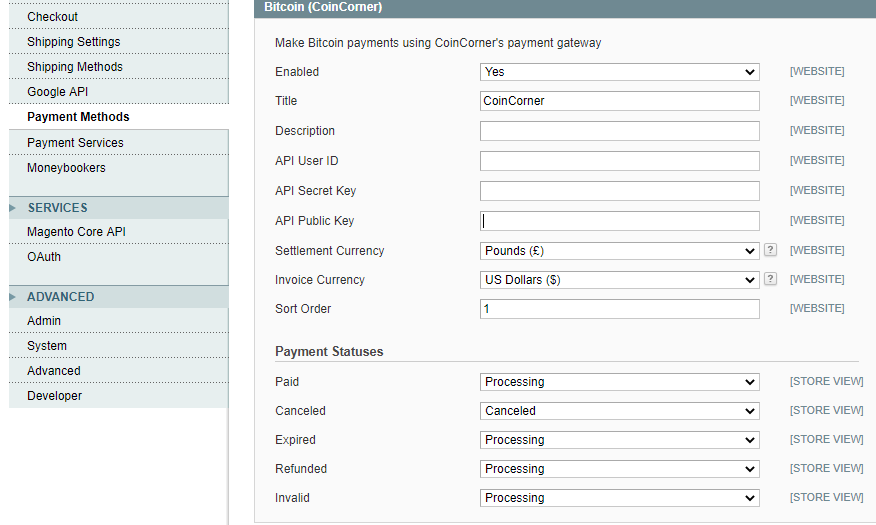

All Finished!
You are now ready to start accepting Bitcoin on your site through CoinCorner!
If you have any queries please contact us.